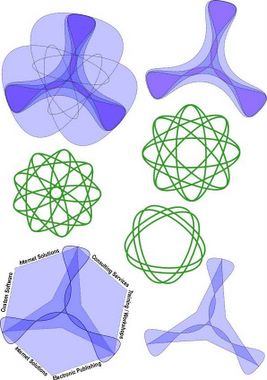Back From Vacation
Hello everyone. I'm back from vacation. (Hey, I still worked 16-20 hours a day on my blogs and websites, so it wasn't really a vacation). I apologize for the batch posting of this message to all of my blogs, but I'm still madly reorganizing my blogs and this is the fastest way for me to communicate with readers... (The most current links to most of my blogs and website projects can always be found at my main website, http://www.chameleonintegration.com/.)
This is a somewhat lengthy post, but if you read any of my blogs with any frequency, my recommendation is that you read it. Otherwise, just visit keep visiting the blog(s) you're interested in :D.
I have several new websites, including a social awareness site, that I launched during the last two weeks. Some of them are still being tweaked (design and architecture). I'm also in the processing of moving some blogs, amalgamating other blogs, and creating a few new ones. I have nearly 200 blog posts sketched out across all of my blogs, but not all of these posts are in publishable format. So I do have tons of content planned, including some free ebooks, tutorials, and more. I'm just one person doing all of this, so please bear with me while I'm reorganizing.
By the way, I do try to check what people are searching for and then try to write a post relating to such topics (if I don't already have some such posts). I don't consider myself a blog network per se. I'll be straight out honest and say that I want to provide free information about several topics (food, technology, entertainment, and more), and then hope that (legitimate) ad revenue supports my writing and blogging habit. I'm a former print magazine publisher and editor, so blogs are my transition into the digital realm. My experience as a former search engine webmaster and as a programmer rounds my skills out. So blogging and websites are my ideal way to spend the day. So I'm making it my business to write about what you are looking for information on, provided it falls within my areas of interest or expertise. That said, there are a few blogs on my books that I'll be collaborating on with others, including family members, friends, and acquaintances.
So the scope of the "Chameleon Integration Systems" (CIS) blogs is expanding. I just have to keep it manageable so I can increase quality. The blog page templates I'm using will be changing on many of my blogs as I changing blogging platforms. For those that are curious, I currently use Blogger.com, WordPress and MovableType. I'll be trying out Mambo, bMachine, and others as well. Why all the platforms? Well, I have close to a decade of experience evaluating very high end ($500,000-$2,000,000) CMSes (Content Management Systems) for many large companies. Now I'm focusing on OpenSource solutions, specifically on software that can help bloggers set up both blogs and regular websites, plus online shopping. My "Chameleon Integration" motto is "Making the Internet Easy". So I'll be writing about my findings, for those that are interested.
Finally, just a note about blog posting schedules. I will not be posting on Sundays (I live in North America, time zone -0500., same zone as New York and Toronto). Sundays will be a day that I analyze stats, design new web pages, and sketch out the next week's worth of posts, and basically unwind. While I am aiming at posting daily to most blogs, I am still doing a lot of infrastructure work, so I won't be up to speed right away. I'll be posting some entries later today, but I probably won't be posting to every blog (new and old) until next week or the next. So I'll try to keep "current events" information posted at my main website, http://www.chameleonintegration.com/. I hope you'll visit again, and drop off comments about what you'd like to see information on.
cheers,
raj kumar dash
This is a somewhat lengthy post, but if you read any of my blogs with any frequency, my recommendation is that you read it. Otherwise, just visit keep visiting the blog(s) you're interested in :D.
I have several new websites, including a social awareness site, that I launched during the last two weeks. Some of them are still being tweaked (design and architecture). I'm also in the processing of moving some blogs, amalgamating other blogs, and creating a few new ones. I have nearly 200 blog posts sketched out across all of my blogs, but not all of these posts are in publishable format. So I do have tons of content planned, including some free ebooks, tutorials, and more. I'm just one person doing all of this, so please bear with me while I'm reorganizing.
By the way, I do try to check what people are searching for and then try to write a post relating to such topics (if I don't already have some such posts). I don't consider myself a blog network per se. I'll be straight out honest and say that I want to provide free information about several topics (food, technology, entertainment, and more), and then hope that (legitimate) ad revenue supports my writing and blogging habit. I'm a former print magazine publisher and editor, so blogs are my transition into the digital realm. My experience as a former search engine webmaster and as a programmer rounds my skills out. So blogging and websites are my ideal way to spend the day. So I'm making it my business to write about what you are looking for information on, provided it falls within my areas of interest or expertise. That said, there are a few blogs on my books that I'll be collaborating on with others, including family members, friends, and acquaintances.
So the scope of the "Chameleon Integration Systems" (CIS) blogs is expanding. I just have to keep it manageable so I can increase quality. The blog page templates I'm using will be changing on many of my blogs as I changing blogging platforms. For those that are curious, I currently use Blogger.com, WordPress and MovableType. I'll be trying out Mambo, bMachine, and others as well. Why all the platforms? Well, I have close to a decade of experience evaluating very high end ($500,000-$2,000,000) CMSes (Content Management Systems) for many large companies. Now I'm focusing on OpenSource solutions, specifically on software that can help bloggers set up both blogs and regular websites, plus online shopping. My "Chameleon Integration" motto is "Making the Internet Easy". So I'll be writing about my findings, for those that are interested.
Finally, just a note about blog posting schedules. I will not be posting on Sundays (I live in North America, time zone -0500., same zone as New York and Toronto). Sundays will be a day that I analyze stats, design new web pages, and sketch out the next week's worth of posts, and basically unwind. While I am aiming at posting daily to most blogs, I am still doing a lot of infrastructure work, so I won't be up to speed right away. I'll be posting some entries later today, but I probably won't be posting to every blog (new and old) until next week or the next. So I'll try to keep "current events" information posted at my main website, http://www.chameleonintegration.com/. I hope you'll visit again, and drop off comments about what you'd like to see information on.
cheers,
raj kumar dash